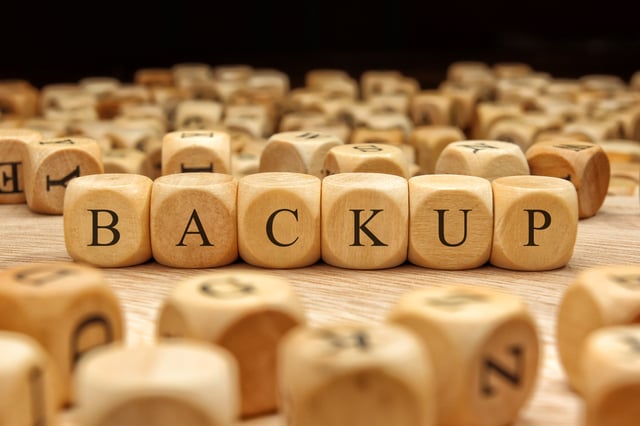
It's a common misconception that backup and disaster recovery are the same. For some CIOs, the two words might as well be synonyms – but they're not, and that misunderstanding could prove very costly down the road.
Backup is not disaster recovery and vice versa. But many executives don't know the difference, presenting a potential problem for IT departments looking to protect company data.
There is a stark difference between Disaster Recovery (DR) and Backup. Knowing that difference can help companies remain operational and profitable even after a cyber security incident.
Backup Versus Disaster Recovery
When you perform a data backup, you simply copy files from one place to another, hoping you’ll be able to access the copied files if something happens to the originals. Most businesses rely on tape backups or cloud-hosted backup solutions. Data backup doesn’t concern itself with recoverability, nor does it deal with the time it takes a business to set up a new infrastructure after a major incident, it simply ensures you have a copy of all your data.
On the other hand, the goal of disaster recovery is to prevent interruptions to the organization and allow businesses to restore operations to an offsite location or backup infrastructure immediately. Instead of creating backups of selected data, disaster recovery solutions usually create complete disk images that can be restored in a matter of seconds or minutes, not days. This often means having an entirely redundant IT infrastructure run by your own staff or utilizing a managed service provider to manage your disaster recovery.
When Backup Isn’t Enough
Imagine that you buy a new lock. The lock comes with several keys, so you put one key on your keyring, but where do you store the spares? You can give them to your neighbor and hope he or she will be available when you lose your key. You can give them to your parents, who live across the state, and accept the fact that you’ll have to drive for a few hours to pick up the spare keys. You can also leave the spare keys at home and hope you’ll never need them. These equally flawed strategies illustrate that simply having backups isn’t enough. What matters just as much is the ability to access the backups in a timely manner.
GitLab.com, a multi-million dollar startup, lost over 300GB of data after a failed backup process. An unreliable, untested backup system is often worse than no backup system at all because it creates a false sense of security and causes IT staff and employees to neglect basic security recommendations and practices. Part of any sound disaster recovery strategy is testing backups to ensure that they are in fact usable.
Finally, data backup doesn’t consider the damage caused to the IT environment during a cyber-attack or a natural disaster. Many businesses operate in areas where natural disasters are virtually unheard of, so they assume that a backup solution is enough. However, recent disaster recovery statistics tell us that 1 out of every 2 businesses has experienced downtime from a single event, lasting more than 8 hours. 75 percent of all downtime is reported to be due to a power outage, and 1 in 3 organizations have reported being hit by a virus or a malware attack within the last 5 years. It’s important to note that the term ‘disaster’ encompasses every incident that significantly affects the ability of your company to stay operational, not just disasters that reach the evening news.
Conclusion
Backup is just a single component of a comprehensive disaster recovery strategy. Your comprehensive disaster recovery plan should include employee training, data management, and, most importantly, data recovery. These days, it’s no longer necessary to invest money into building a dedicated off-site backup storage facility as affordable cloud disaster recovery solutions are readily available. To learn more about disaster recovery options please contact Cloud Carib at +1 242 603 1270