
Since the start of the global COVID-19 pandemic continues, the world has seen a spike in the number of people working from home. The outbreak has forced companies to work remotely sending a tsunami of people home to work – many for the first time in their careers. That’s why we’ve put together a few tips for making this transition less painful and more seamless.
DOs
- SET your team up for remote work
Many offices haven’t gone remote as of yet. In preparation, discuss with your team everything they will need to work remotely starting with individual departments. Do they have access to the tools or applications they use for their daily tasks? Is there a way for them to access the network remotely? Has your team thought about security and how staff will be handling their devices? The best way to ensure your team stays productive and efficient is by making sure they have the tools on hand to do their job. Here you can find another article highlighting suggested tools for effective remote work and important considerations.
- Keep your team on track and CONNECTED
How will your team be communicating while remote? Are there tools in place for them to report updates and projects? This may mean utilizing project management software or collaboration platform software such as Cisco’s Webex, Jitsi, Hyland OnBoard, or Microsoft’s SharePoint. You can even set up virtual weekly meetings to go over tasks and goals to stay aligned and connected. Worried about a decline in productivity? Keep chats open and set milestones and regular action items to make a new norm since these changes may last several weeks to months depending on the country.
- EXPERIMENT with what works
Not sure what works? No worries – just experiment! There will be growing pains, but find the solutions, technologies, routines, and tactics that work for you to ensure the most successful output. Work with your team to find out what facilitates the best collaboration and efficiency. Experiment with ways to stay focused, change up your workspace to find a comfortable environment (both mentally and ergonomically), and establish a routine and working hours that work best for you. In response to the spike in remote work, many companies have begun offering their technologies at huge discounts and even free trials, explore the options online to find the solution for you. - Get ORGANIZED
Make sure your home office is organized. A clean, organized space often allows for clearer thinking and fewer distractions. Find a space in your home that is your ‘office’. Refrain from working from ‘anywhere’, try to keep a routine around where you work and your day. Yes, that means you should still maintain your normal hygiene routines and leave your bed. Get up, get dressed, and carry out your morning routine in preparation for work. Video conferencing means you should have a quiet, well-lit space and you should look “video-ready.” Remember to create a routine that prepares your mind AND body for work. Of course, you can adapt this routine to what works, but get comfortable with what works, this may not end very soon.
DON'Ts
- Don’t forget to regularly TAKE BREAKS
We all know we work best when we routinely take a time-out and re-group our focus. This is no different when working from home. You can take this time to get little things done around the house or reach out to friends or family. Working from home can be lonely for some and a huge adjustment for families, you can take this time to facilitate healthy social distancing interactions. - Don’t LIMIT yourself to the 9 am – 5 pm
This of course only works if your employer is flexible with your working hours and if your job permits.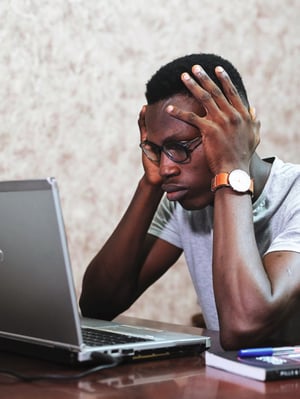 The amazing thing about working from home is it allows you to work when you’re most productive not when your office is open. If you’re most productive in the evenings, work then, not a morning bird? No problem. Leverage your productive hours to get things done. The caveat is, that you must ensure this doesn’t impact your communication with your team or your ability to collaborate with them. This may mean communicating your working hours to them so they’re aware of making yourself available for meetings in your off-hours.
The amazing thing about working from home is it allows you to work when you’re most productive not when your office is open. If you’re most productive in the evenings, work then, not a morning bird? No problem. Leverage your productive hours to get things done. The caveat is, that you must ensure this doesn’t impact your communication with your team or your ability to collaborate with them. This may mean communicating your working hours to them so they’re aware of making yourself available for meetings in your off-hours. - Don’t forget to think about SECURITY- Working from home can bring about lots of security risks. Think about which networks you link into- are they private or public networks? Do you have access to a work VPN? Where are you saving your work files? On your local drive on your laptop, personal dropbox, or syncing with your company's cloud-based drive? These all have serious implications for keeping your files secure and upholding company policy. Make sure you have a strong understanding of your company's policies surrounding data storage and endpoint security. If you’re unsure- ask your employer. They should be able to share their recommendations with you.
These are just a few ways the Cloud Carib team plans to stay healthy and productive during the COVID-19 pandemic. If your business needs help putting systems in place to work remotely, please give us a call at +1 800 390 2806 or +1 242 603 0800 or email us at contact@cloudcarib.com.